Will link batch generated QR code
Two-dimensional code in the current society has a wide range of uses, we can see the two-dimensional code in many places. Sometimes we have a list of URL links, and we want to generate a specific two-dimensional code image for each of these links. After scanning, we can open the corresponding link. This will link batch generated two-dimensional code how to achieve? Here is a simple way to do it.
First of all, we need to organize all the links into an Excel file, but we can also choose other files, such as text files. The following figure shows the links we have organized.
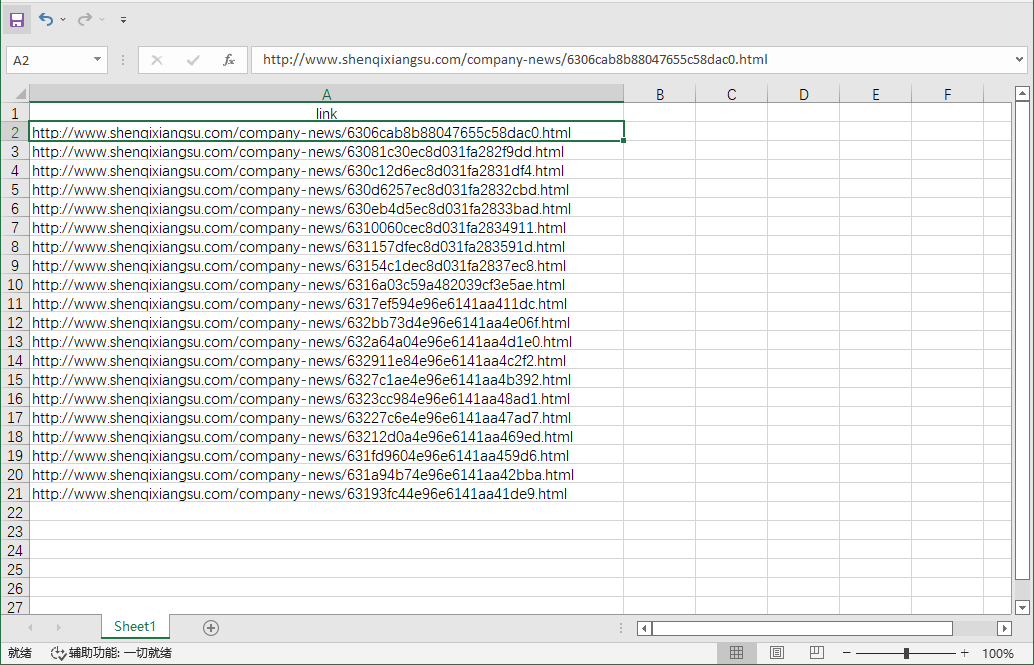
Then open the barcode label printing software, set the size of the file. Because the Excel database needs to be imported, click "Set Data source" above the software first, and then click "Select File" to import the Excel file into the software.
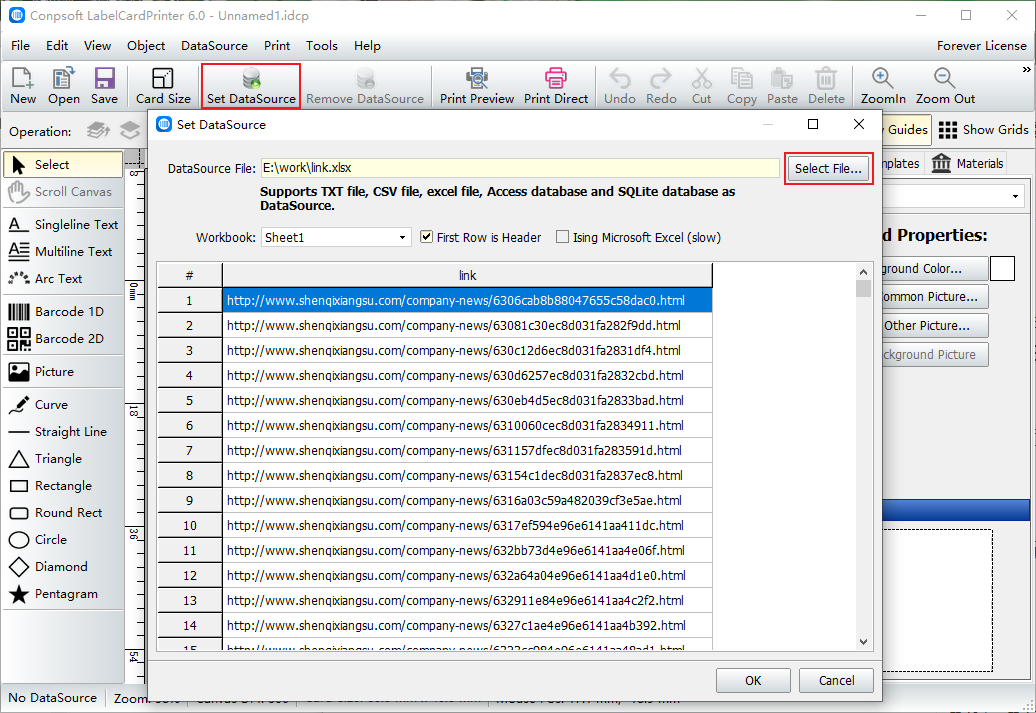
Use the two-dimensional Code tool to draw a two-dimensional code on the canvas, set the two-dimensional code type to QR Code in the pop-up interface for editing two-dimensional code data, and insert the data source field in the editing data.
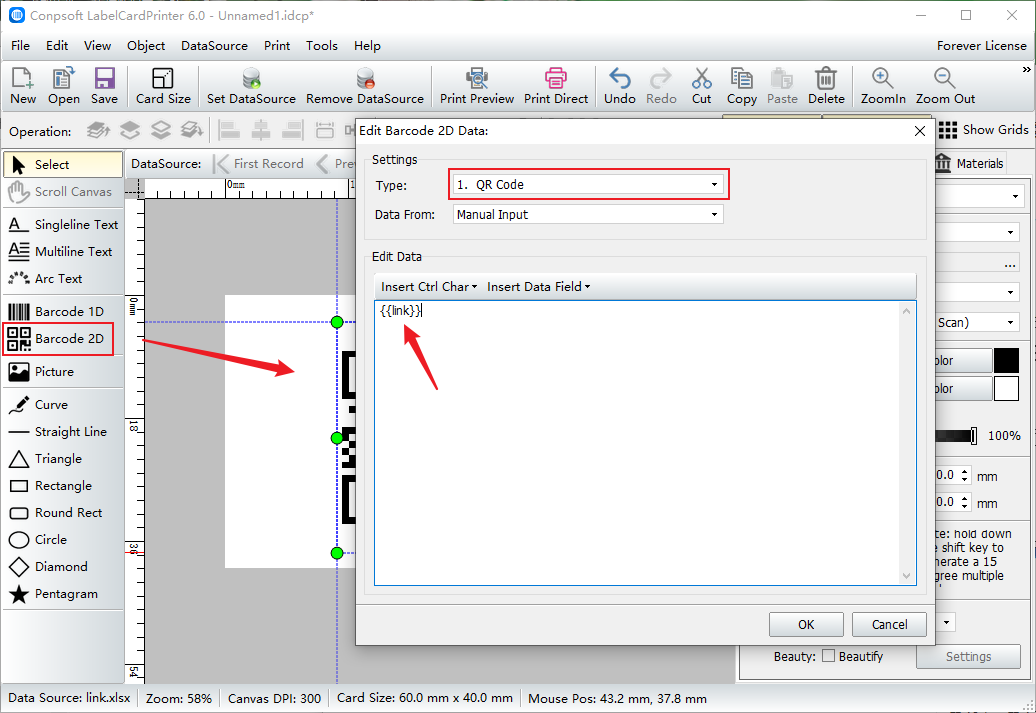
Click "Print Preview" at the top of the software to set the paper and layout in the print preview interface, that is, the number of rows and rows of labels. Click on the data source to set the number of tags.
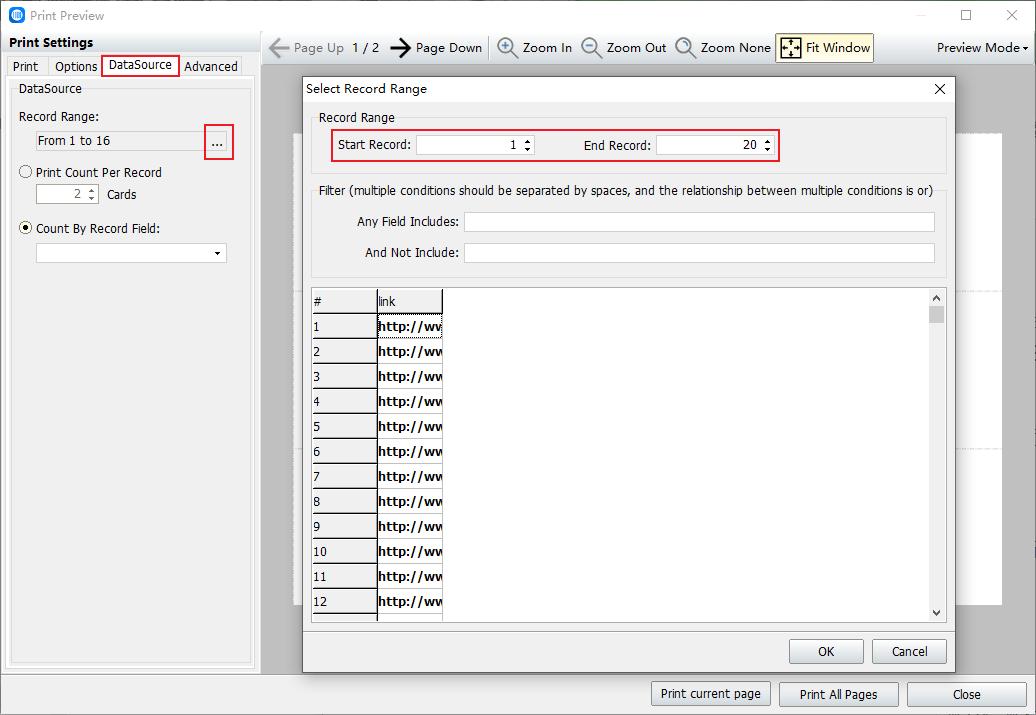
The above is the barcode software will link to the batch generated two-dimensional code operation method, it is very simple to use. If you need it, you can try it yourself.