How to synchronize multiple serial numbers on a label
Sometimes when we make labels in batches, we will encounter such a situation. There are multiple barcode with the same serial number in a label, and each serial number is exactly the same. However, some data needs to be modified temporarily, and it is really too tedious to modify one by one. Can multiple data changes be synchronized? The answer must be yes.
As shown in the figure below, there are three serial bar codes on the label with the same data.
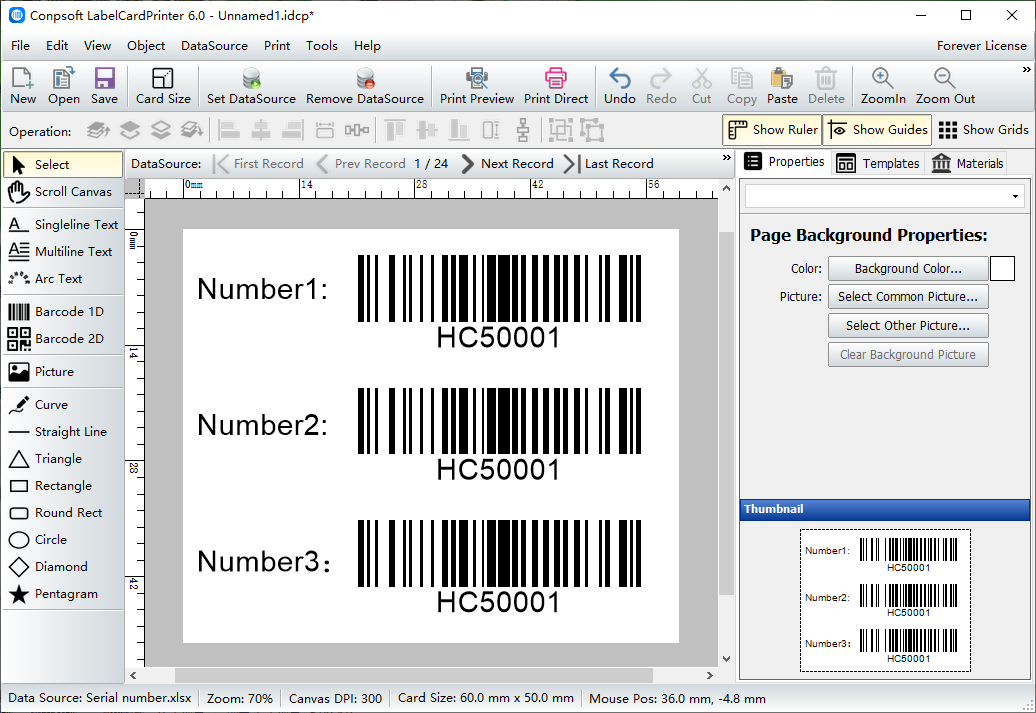
Batch generated tags are usually implemented through the database, we first find the database file, then open the file, and modify the data where needed to modify.
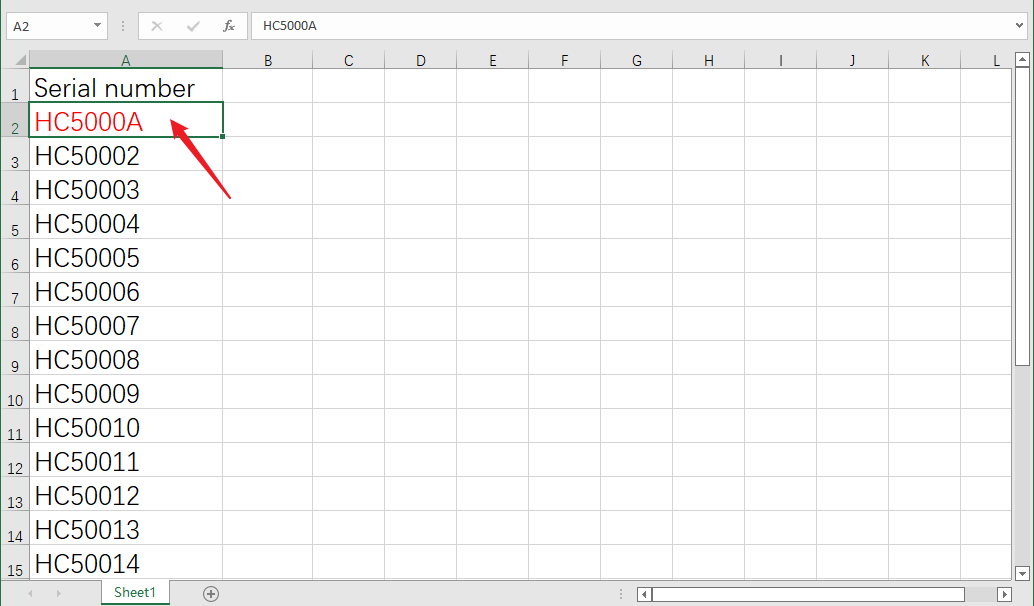
Go back to barcode label software, click Set Data source button, click Select file in the open interface, and import the modified database file again.
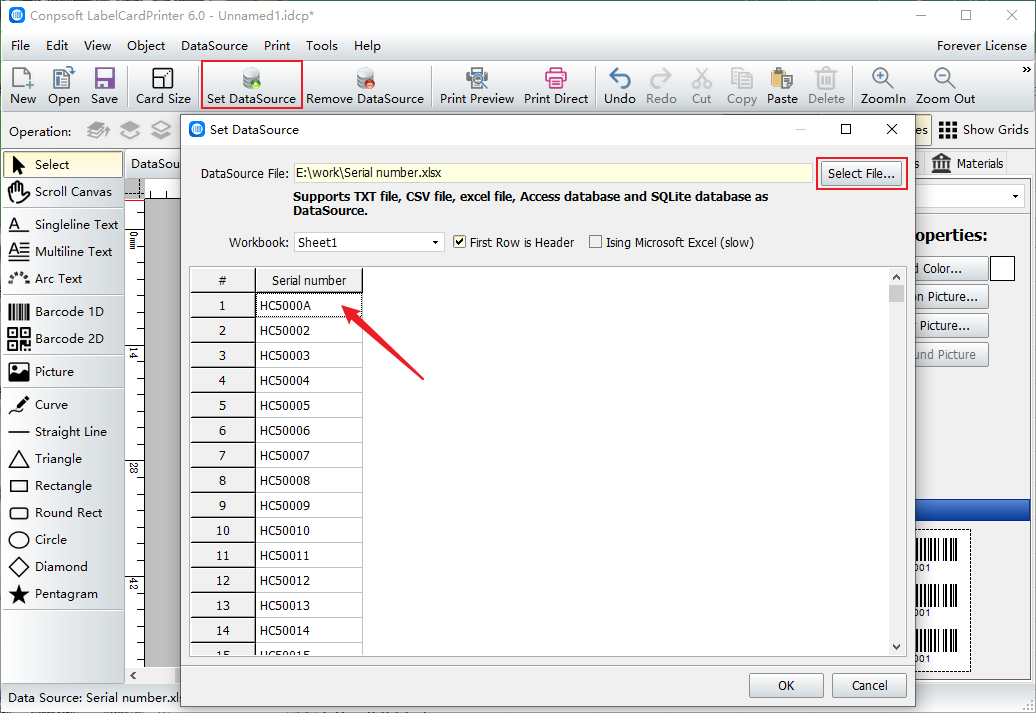
The label data has been modified, using this method does not need to be modified one by one.
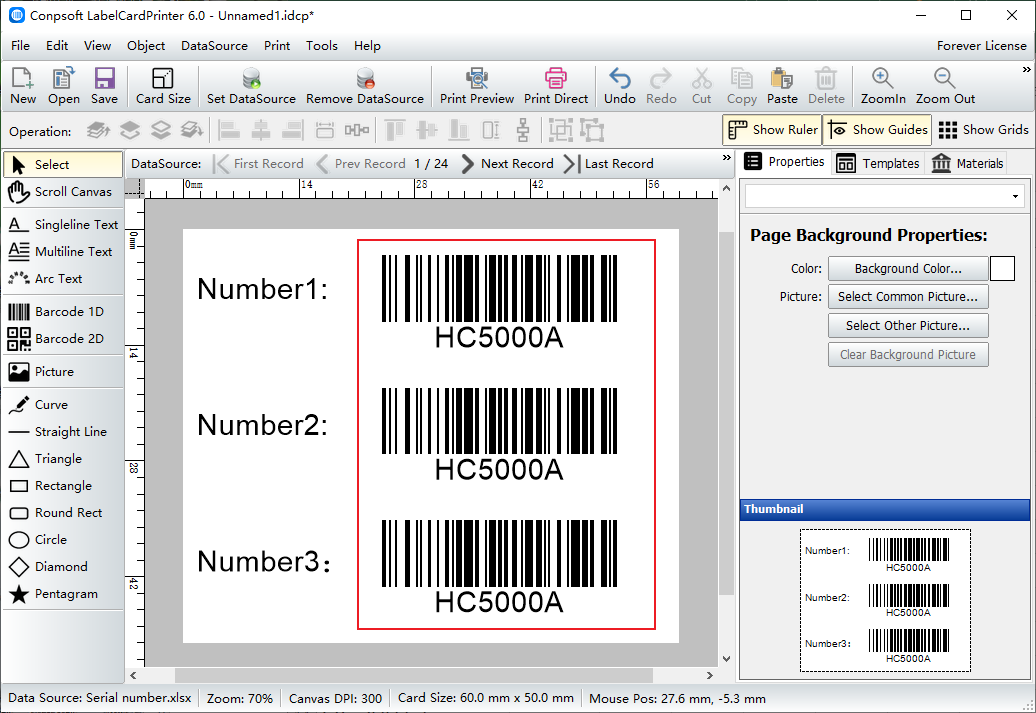
Through the above method, we only need to make changes to the database, and the contents of the tag can be presented synchronously through the database.