How to make the actual data and display data do not match the bar code
When we make the barcode in the barcode label software, the data displayed below the barcode is the actual data of the barcode. Of course, the data can also be displayed above the barcode according to their needs, and some users will also hide the data. However, there is a case that the actual scanning data of the bar code and the displayed data do not match. For example, the actual data in the bar code is 123456, but 000001 is displayed on the bar code, as shown in the following figure. Here we will introduce the specific operation method.
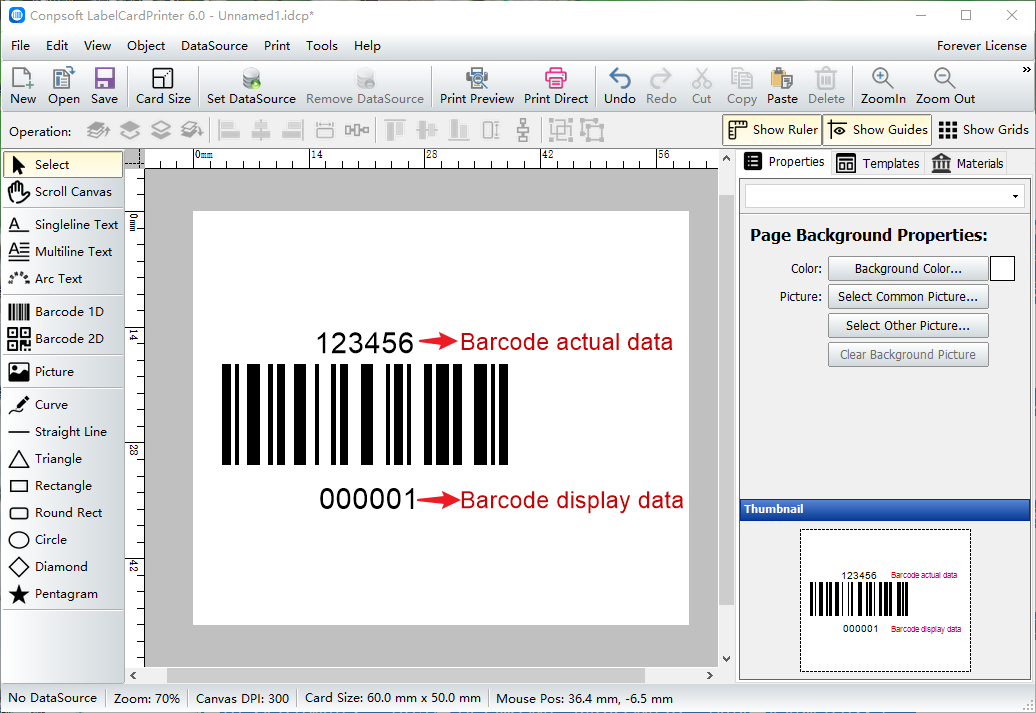
Open bar code labeling software, select Bar Code tool on the left, and draw a bar code in the label. Select the bar code type and enter 123456.
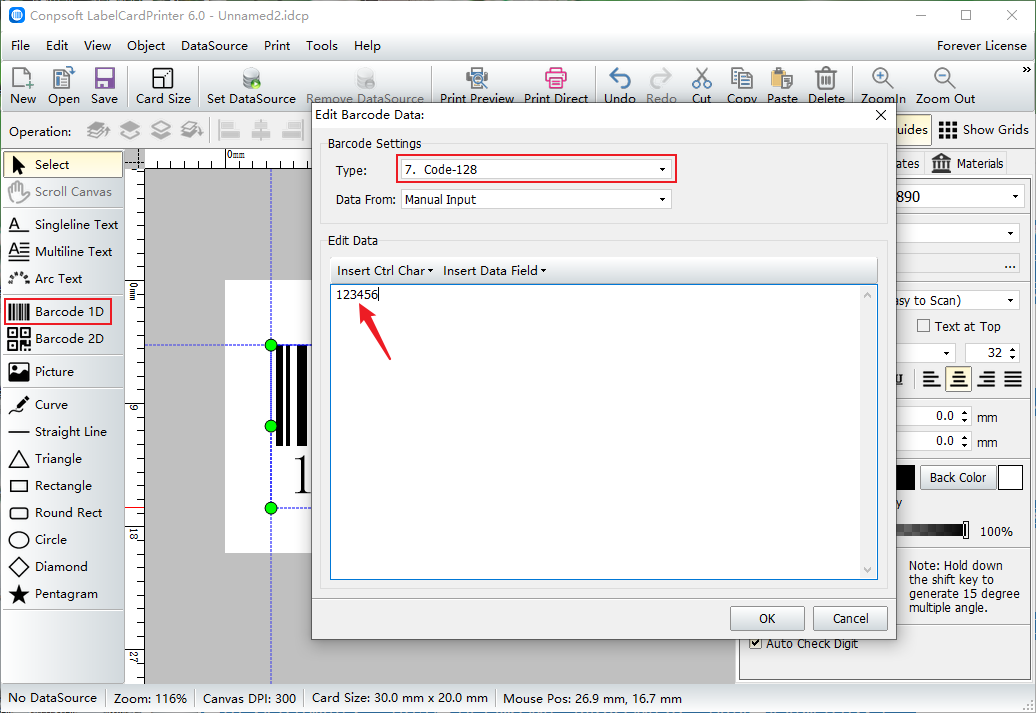
Click the selected bar code, and remove the default "Display barcode text" from the bar code Settings in the right property bar. In this way, the data below the bar code is not displayed.
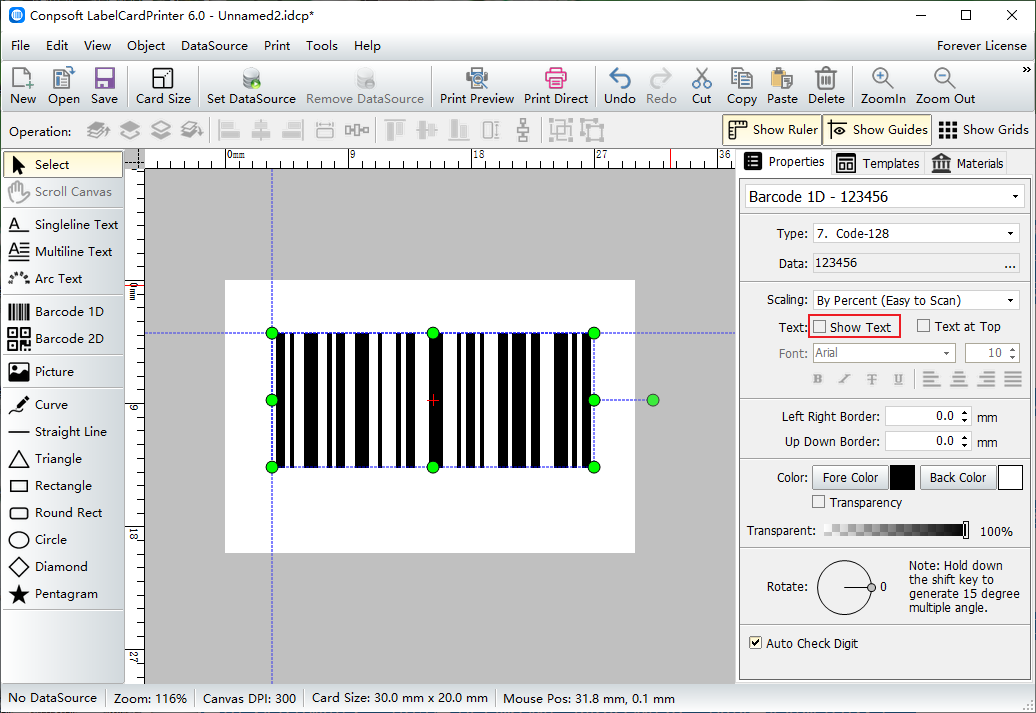
Use the Single-line Type tool to enter the barcode data to be displayed under the barcode on the page. Set the font and size on the right side of the software.
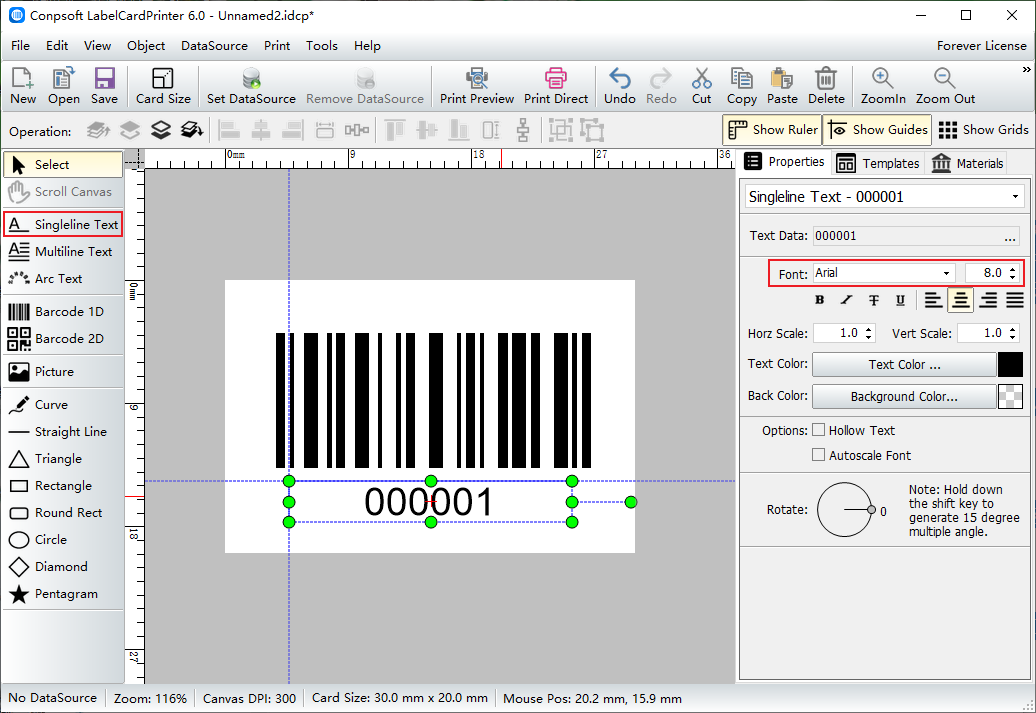
Click [Print preview], you can see the print effect of the barcode with the actual data inconsistent with the displayed data.
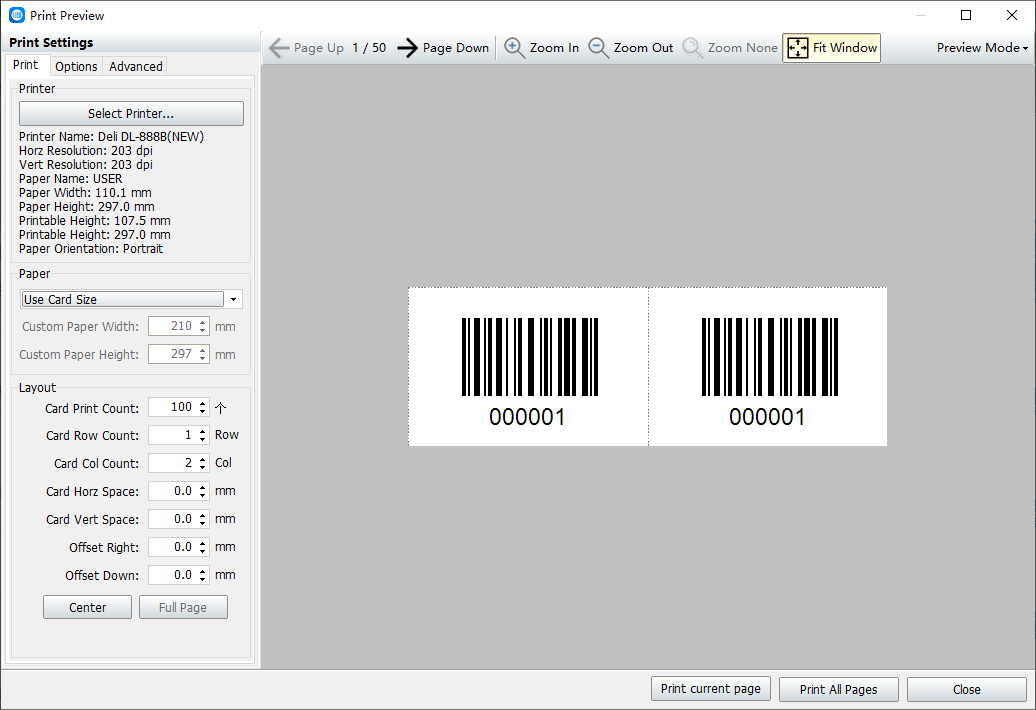
To sum up, it is the realization method of the inconsistency between the actual data and the display data generated in the barcode printing software, which can be referred to by the friends who make such barcodes.