Generate Code-128B bar codes in batches for connecting text files
Users who usually use barcode printing software to make barcode should be familiar with it. When drawing a barcode in the software, the default barcode type is Code 128. This barcode supports many character elements and has a high usage rate. Code 128 has three different coding types: A, B and C. Today we mainly introduce Code-128B barcode, which can represent upper and lower case English letters, numbers and characters. For example, Ab123 and Ab-123. The following describes in detail how to generate Code-128B barcode in batches by connecting TXT files in barcode label software.
As shown in the figure below, the data of Code-128B barcode is saved in this text file. We will later import this TXT file into the software as a database.
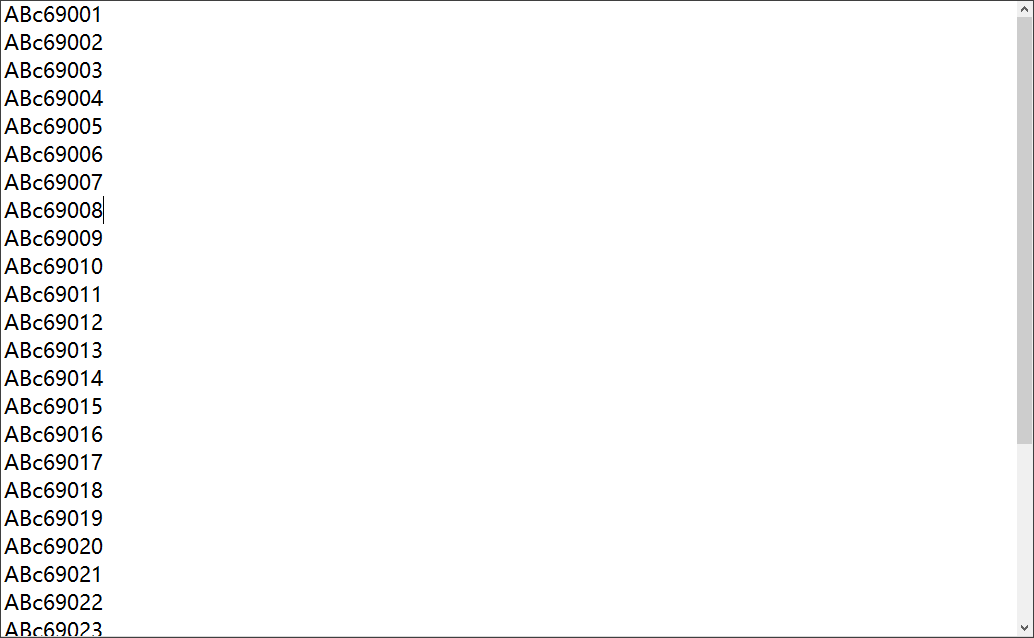
After the software is opened, create a new file and set the size of the label. It should be noted that the size of the label should be consistent with that of the label paper in the printer. Click "Set Data Source" above the software, and then click "Text file" to import the file into the software.
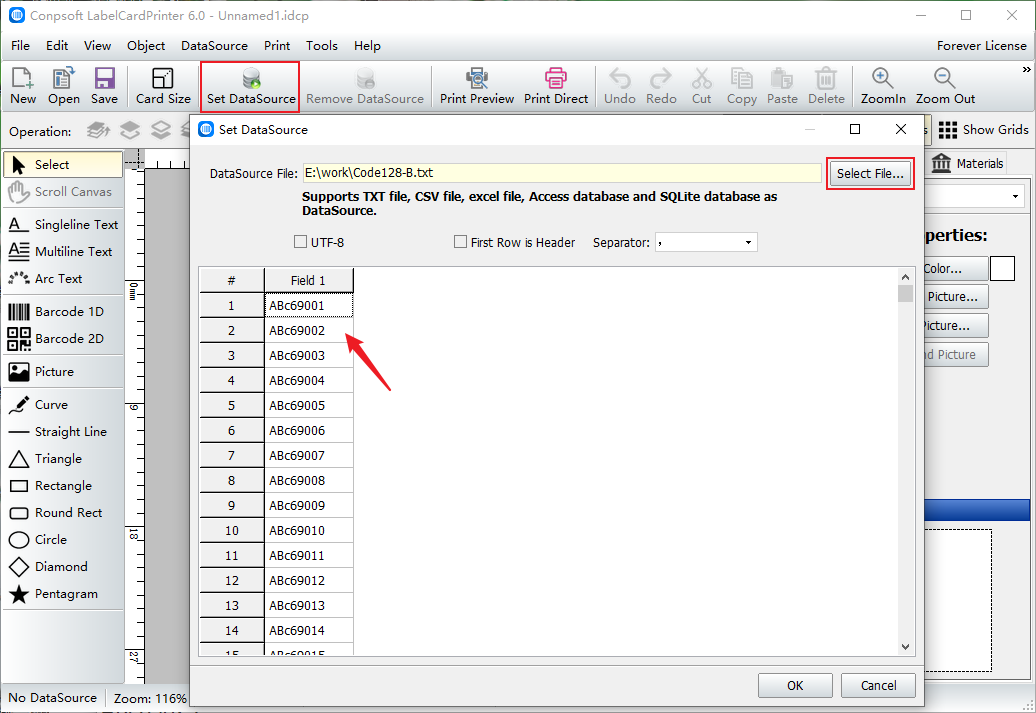
Select Bar Code Tool on the left of the software and draw a bar code on the label. Select Code-128B as the bar code type.
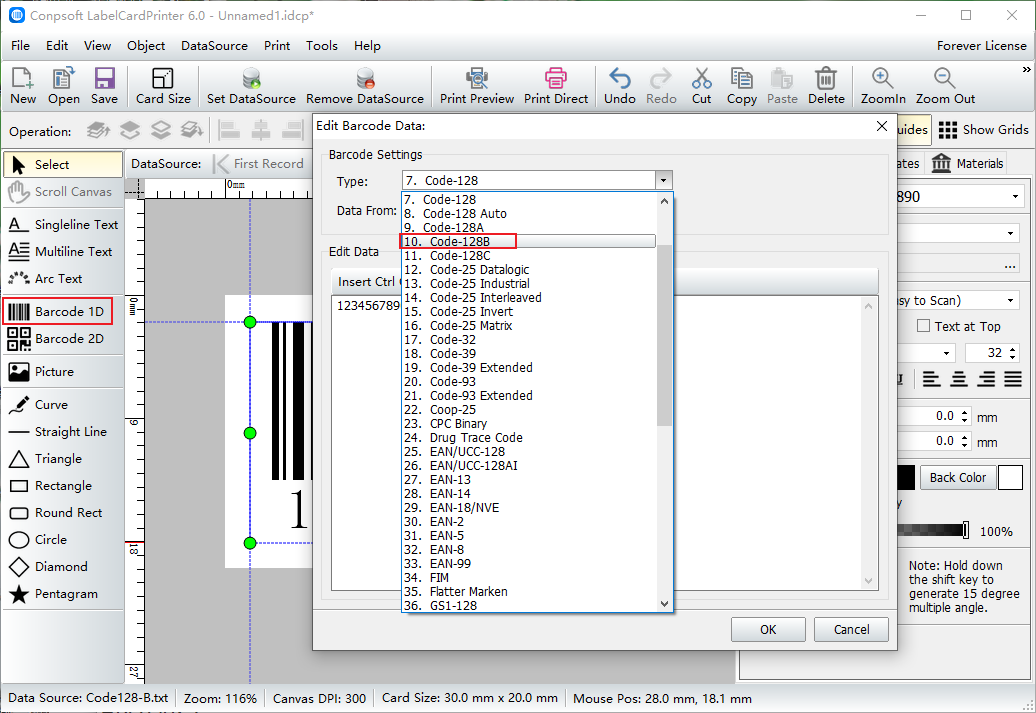
Click Insert Data Source Field to insert the corresponding field. As shown below:
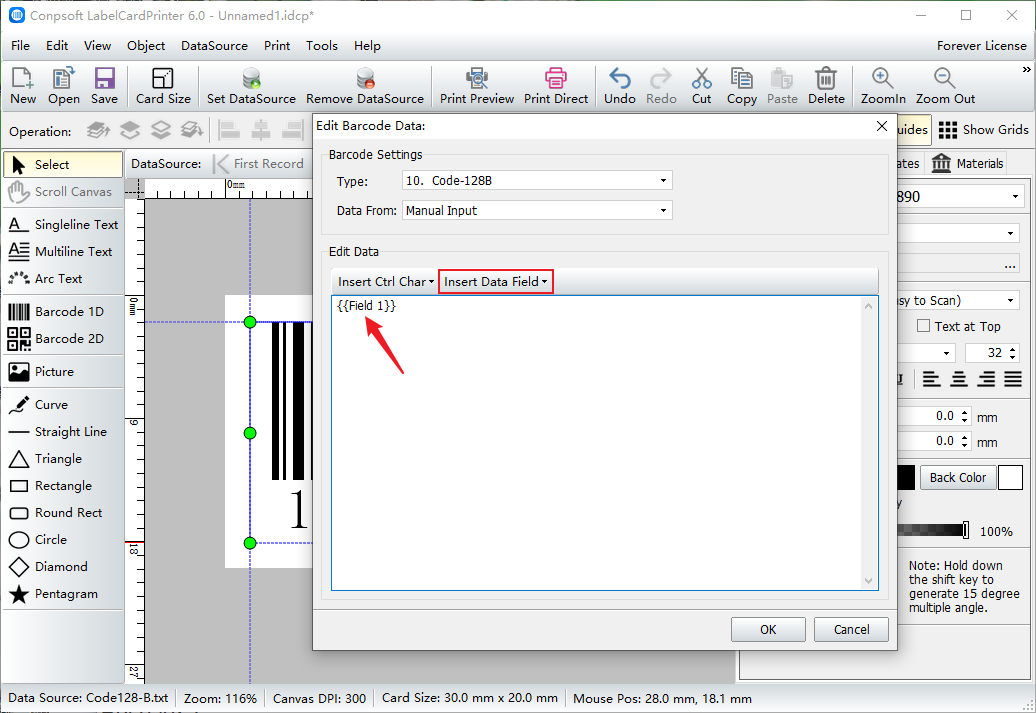
After the bar code is made, you can set the font, size and color of the bar code data on the right side of the software. Then click Print Preview.
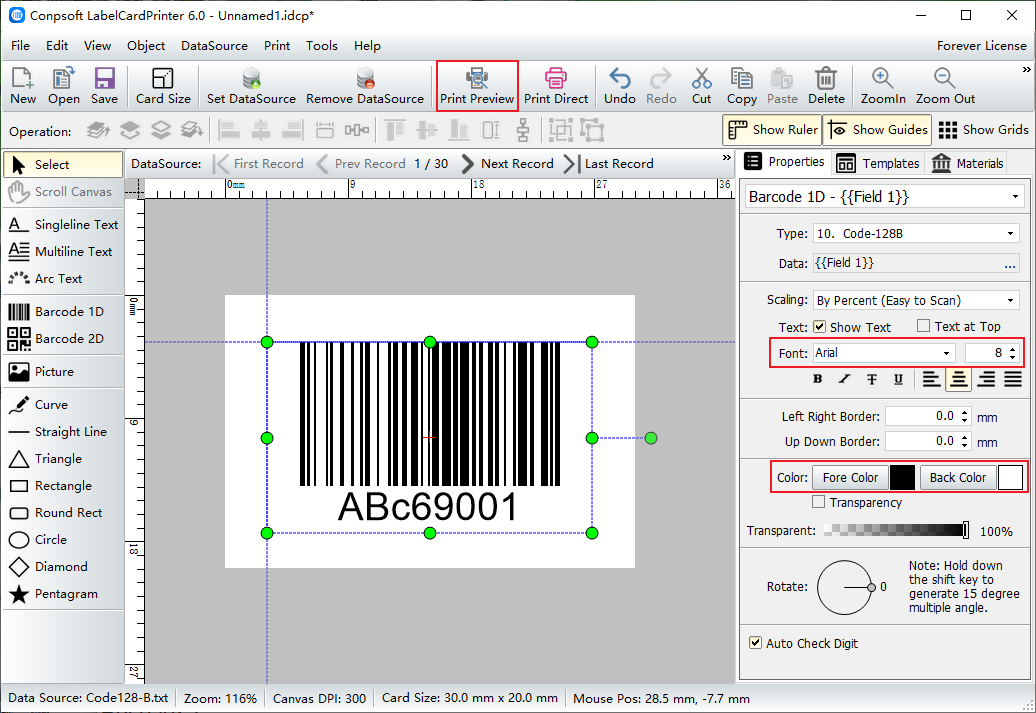
Set the paper and layout in the print preview interface, you can see that the software generates the corresponding barcode according to the data in the database.
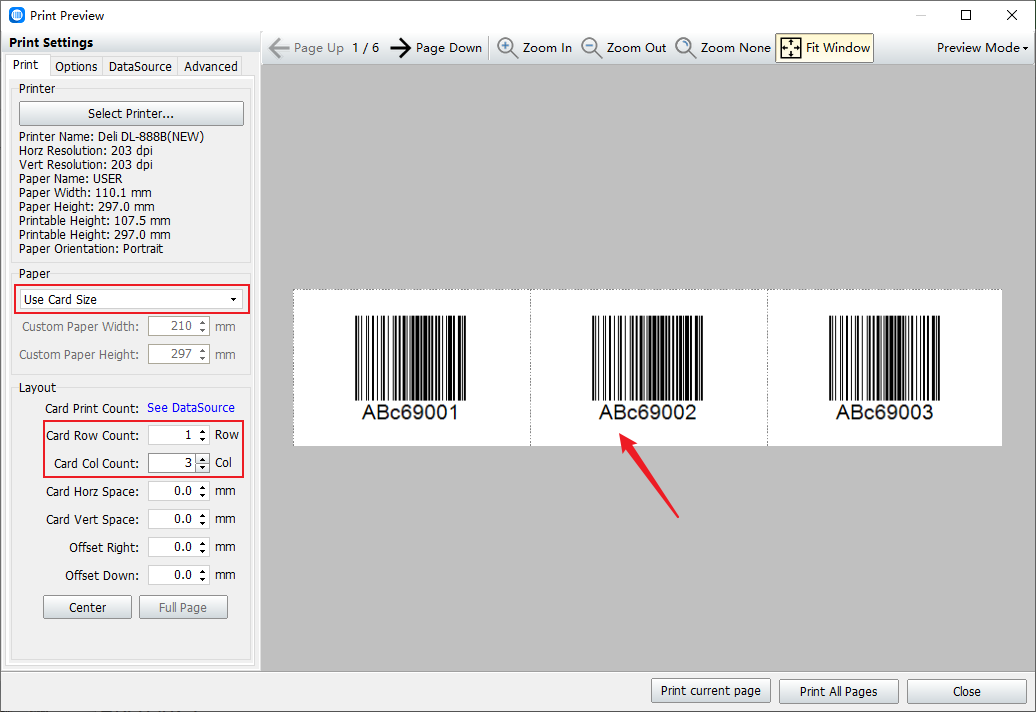
To sum up, the code 128-B barcode is generated in batches by connecting text files in the barcode label software. The software supports a variety of database file types, such as Excel files, text files, CSV files, SQLite, and more.