Certificate photo background how to make gradient color
We usually use a lot of certificate photos are solid color background, such as white, blue, red, etc. For the background color of certificate photos, in fact, there is another kind of gradient, such as blue and white gradient, gray gradient, red gradient, etc., these gradient background of certificate photos also have its special purpose. Because the gradient background is more special, in the photo studio is generally through the late way to replace the pure color background plate (cloth) with gradient, the following Xiaobian will teach you how to make their own gradient certificate photos.
First, click "Open Photo" in the software to select a photo from the computer. If the photo is stored in the mobile phone, click "Open device" to import the photo from the mobile phone. Resize the photo to crop it.

Click [Change background], the software will automatically matting the picture and replace the background color. This function can not only replace the solid color background, but also replace the gradual color background. As shown in the picture below, we choose "blue and white gradient background".

In addition to directly selecting the background color provided by the software, we can also customize the gradient color. Click Customize Top Color and Customize Bottom Color respectively and select the color you want in the color picker.

Once the top and bottom colors are set, you can see that the background color of the photo is a red gradient.
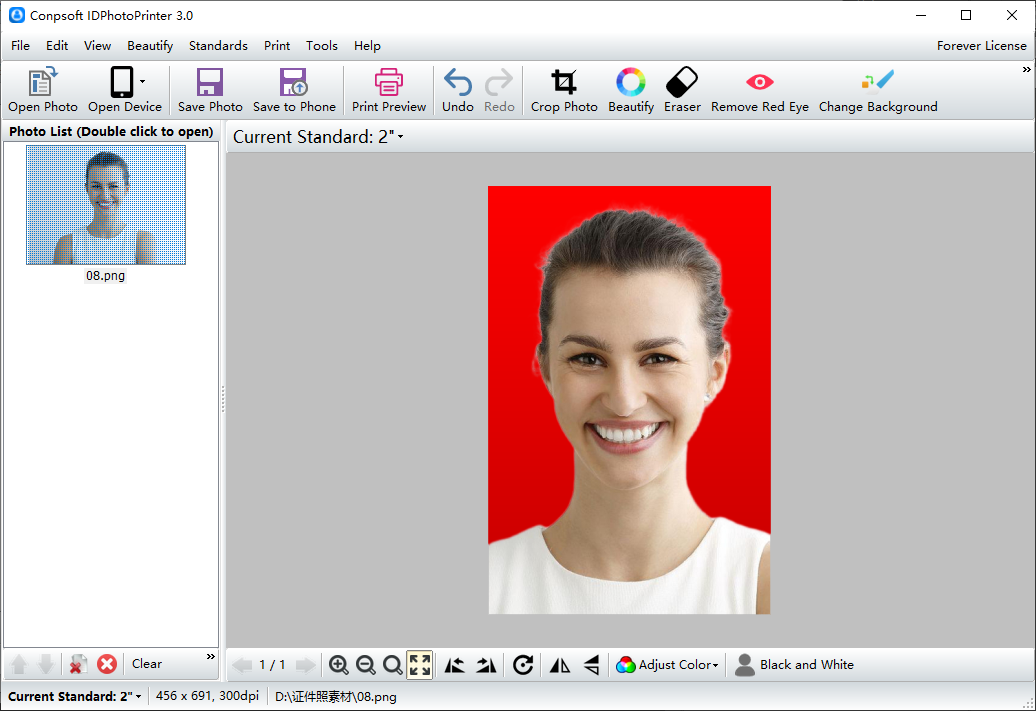
The above is about the certificate photo background made into a gradual change of the operation method, with this function, you can make any gradual change of background you need.