Generate QR codes in batches through the database
When we use barcode labeling software, if we need to generate two-dimensional code in batches, we can operate by adding database. And the bar code software supports a wide range of database file types, can meet the needs of different users. Let's use an example to illustrate this in detail. For example, we have an Excel table with name and gender information stored in it, and we can generate two-dimensional code from this information.
Open the software, create a new file, as you need to set the size. Click "Set data source", because our database is Excel file, so select "Excel data table file" as the data source type. Then click "Select File" to import the database file into the software.
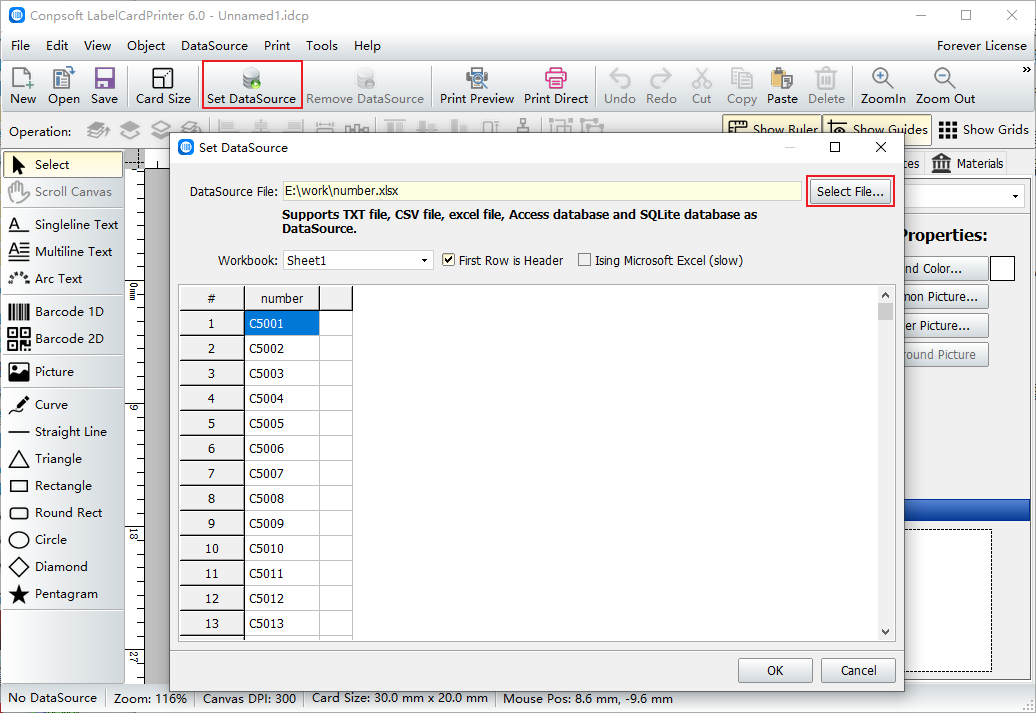
Use the Two-dimensional Code Tool to draw a two-dimensional code on the canvas, select the type of two-dimensional code, click Insert Data Source Field, and select the "Name" and "gender" fields.
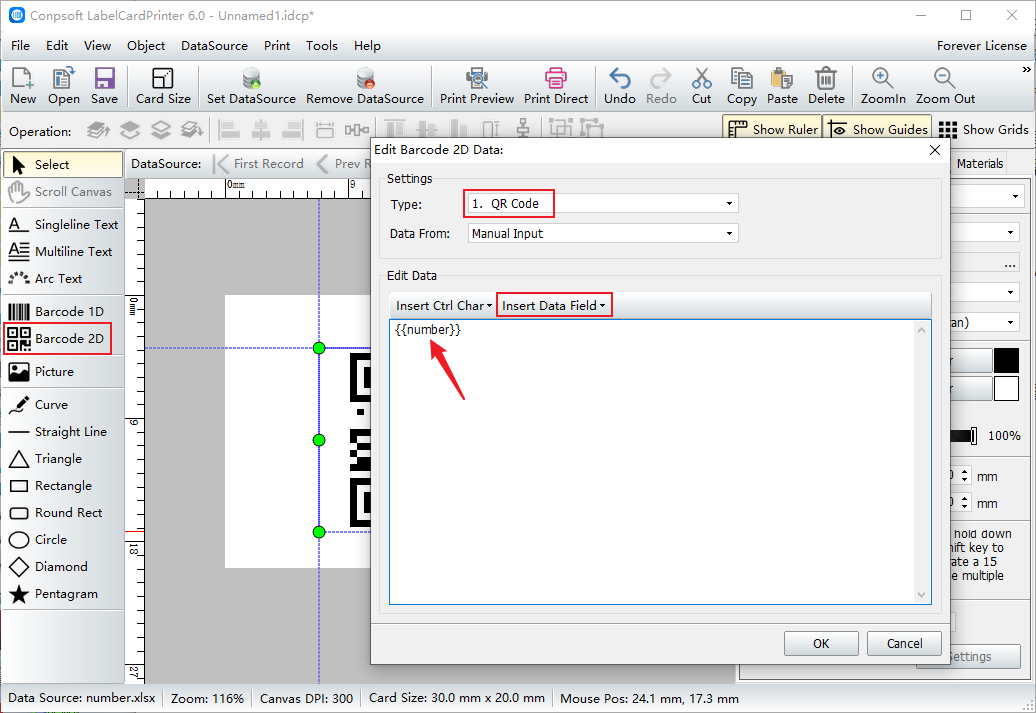
After the two-dimensional code is generated, if you want to set the size of the two-dimensional code, right-click and choose "object position and size", you can set the width and height.

After the production is completed, click print preview, set the paper and typesetting, and you can see the generated variable data two-dimensional code.

The above is the method of batch generation of two-dimensional code through the database, two-dimensional code can store a variety of information, mainly including: website, business cards, text information, specific code.