Generate ISBN bar codes in batches by connecting TXT text
ISBN is short for International Standard Book Number. It is an international number designed specifically to identify books and other documents. Publications using the ISBN coding system are: books, pamphlets, microform publications, Braille prints, etc. Barcode software in batch production, can be through many ways, today we introduce a connection TXT text batch generation method.
First, we open the barcode software, create a label and set the size of the label. Batch generation is realized through the database, so we need to import the database into the software first, click "Set data source" above the software, and then click "Select file" to import the file with ISBN barcode data into the software.
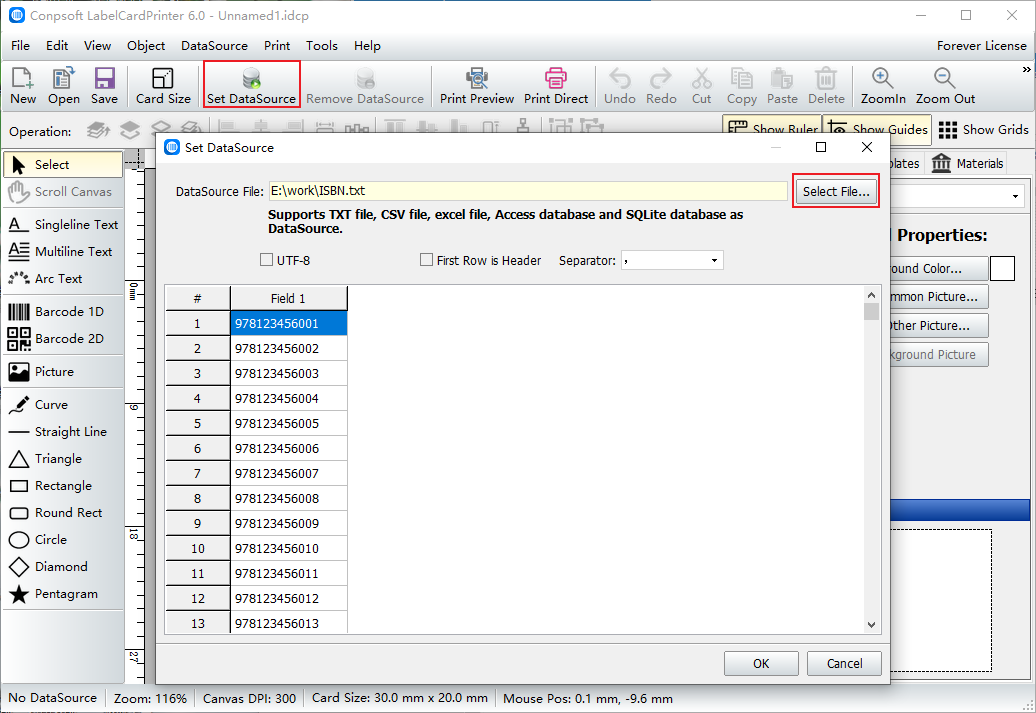
Click the bar code button on the left side of the software, draw a bar code on the label, select the type of bar code as ISBN in the pop-up interface, click Insert data source field, and select bar code data.

After the bar code is generated, you can set the font and size of the bar code on the right of the software.

Click the "Print Preview" button on the top of the software to set the paper and typesetting. You can click the next page to check the generation of the barcode. You can start printing if there is no problem.
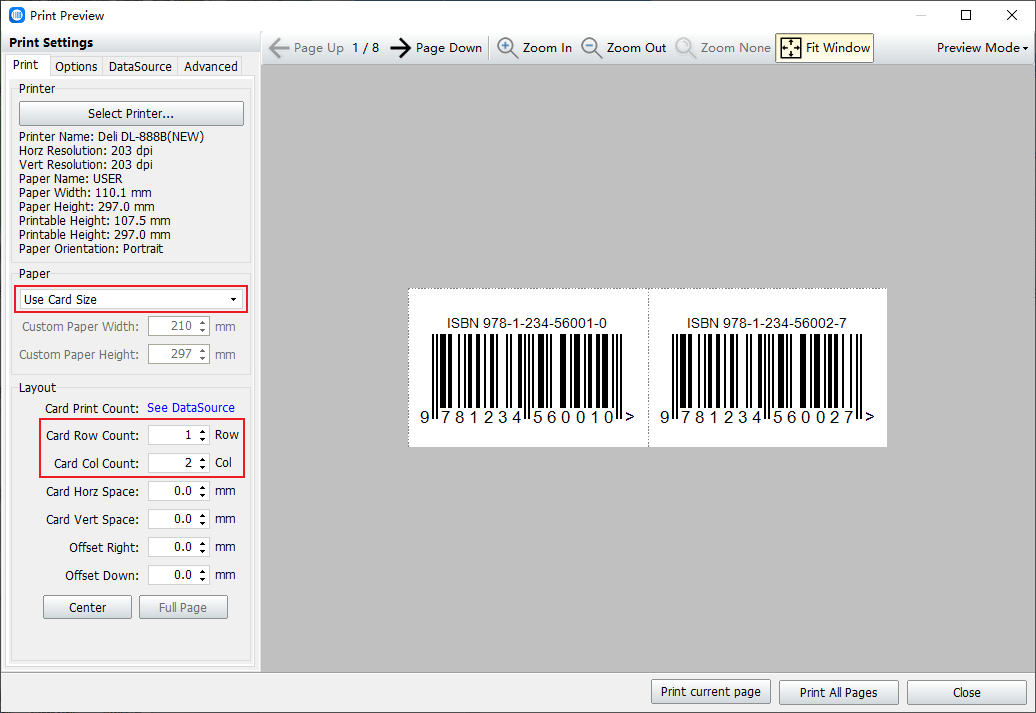
To sum up is the connection TXT text file batch generation ISBN code method, when the batch generation bar code, how much data in the database, the software will generate how many bar codes, bar code software supports a variety of database files, users can choose the appropriate database according to their own situation.