How to generate GS1-128 bar codes in Batches
When we use barcode software to generate barcode in batches, it usually generates barcode in batches by importing database. Next, we will generate GS1-128 barcode in batch in barcode software by importing database. GS1-128 is a type of data that can include different data in addition to the data provided by the JAN code and the currently available standard Distribution Code (ITF), including logistics and business transaction information. Information such as package number, package quantity, lot number, address code (destination), production date and quality expiration date, customer order number can be included in the GS1-128 bar code.
First, set the size of the label, click "Set Data source", and then click "Select File" to import the file into the software.
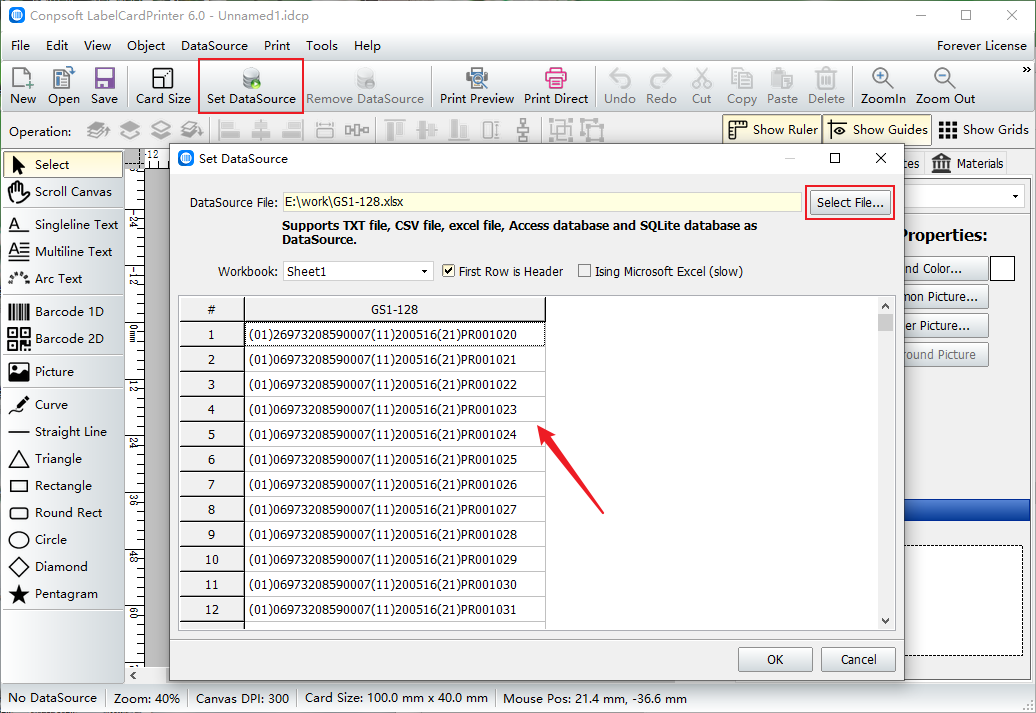
Use bar Code tool to draw a bar code on the canvas, select the bar code type as "GS1-128" and insert the corresponding data source field.
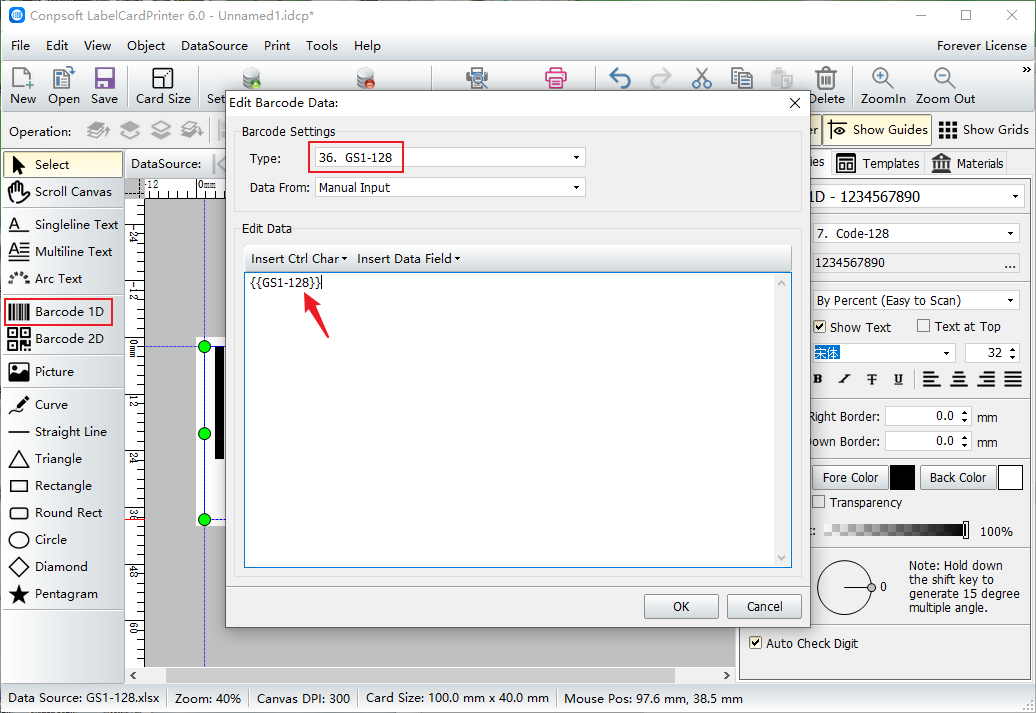
After the bar code is generated, you can set the font and size of the bar code on the right of the software.

After the barcode is generated, click [Print preview] to set the paper and typesetting. Click the previous page or the next page to view the generation of the barcode. After the check, you can start printing.

To sum up, you can batch generate GS1-128 bar codes from the database. The bar code label software supports multiple database files. You can select a suitable database file based on your requirements.