Barcode software how to adjust the Angle of two-dimensional code
Recently, some users have asked us, how to adjust the Angle of the two-dimensional code generated when using barcode labeling software to make two-dimensional code? In fact, there are two ways to solve this problem in the software, which is also very convenient to implement. The following Xiaobian will give you a detailed introduction.
First of all, we select the tool "Two-dimensional code" on the left side of the software, draw a two-dimensional code on the canvas, select the type of two-dimensional code according to our needs, and input the data of two-dimensional code, as shown in the figure below.
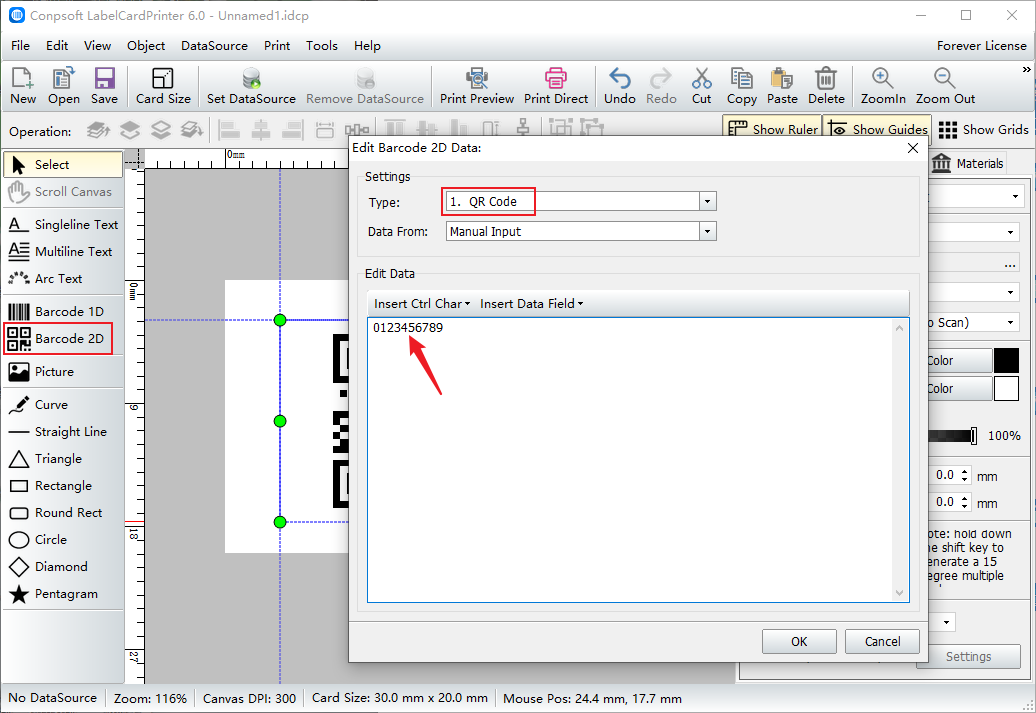
After the two-dimensional code is generated, you can see a "rotation Angle" on the right side of the software. You can directly drag it with the mouse to an appropriate Angle. If you hold down the Shift key at the same time, an Angle multiple of 15 degrees can be generated.
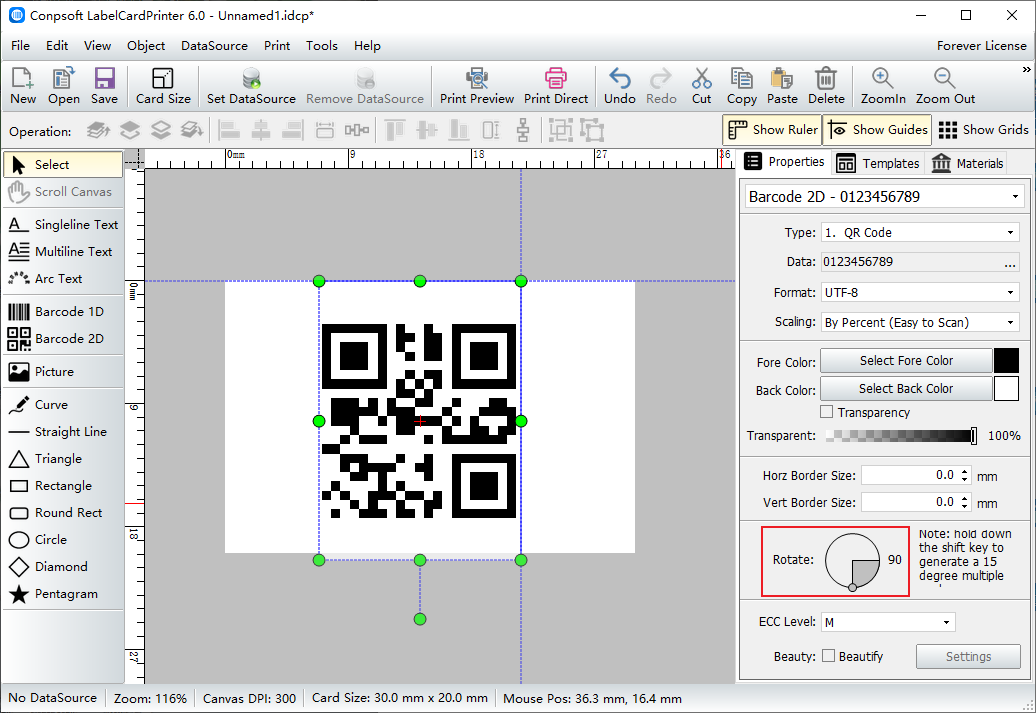
Another method is to have a rotating green ball on the box of the QR code. Drag the ball with the mouse to adjust the Angle of the QR code.
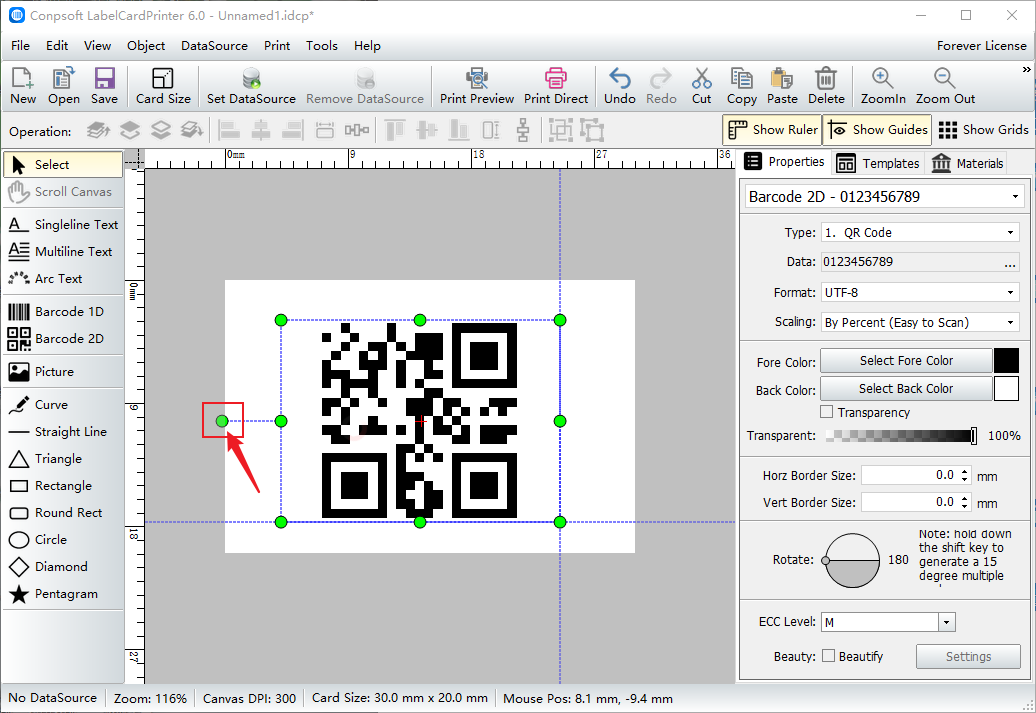
After adjusting the Angle of the two-dimensional code, click the right mouse button and choose "object position and size", you can set the width and height of the two-dimensional code.
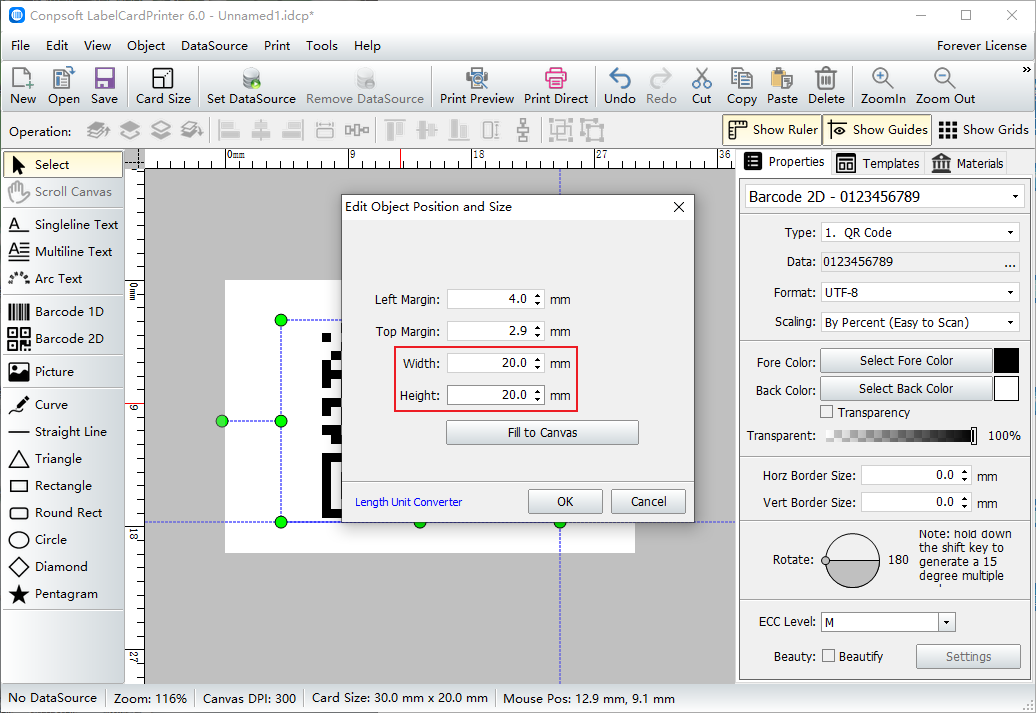
To sum up, it is a method to adjust the Angle of two-dimensional code in barcode label software, and the software can also generate two-dimensional code in batches.