How to make a serial number starting with a negative number
Some users usually use barcode software, in addition to batch production of barcode or two-dimensional code, will also make some serial numbers. Like we usually use serial numbers 0, 1... 8, 9. The sequence number we introduced today starts with a negative number and has the effect of: "-10, -9, -8... Zero, one, two, three... ." . Here we take a look at the specific operation steps of how to make serial numbers starting from negative numbers in barcode label software.
Open the barcode generation software, create a label and set the size of the label, click the "single line text" button on the left side of the software, drag out a text box on the label, and set the data source as "counter" in the pop-up editing interface.
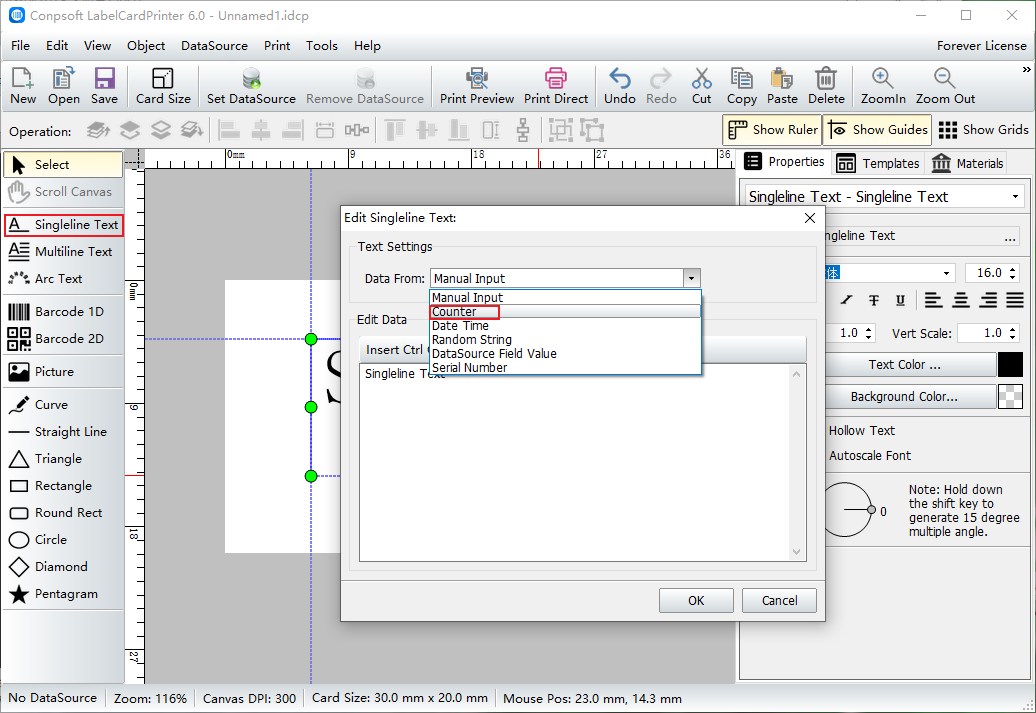
Set the start of the data to -10, the counter step to 1, the number of bits to 1, and the total amount of data to 100 when editing the data. Click OK when the Settings are complete.
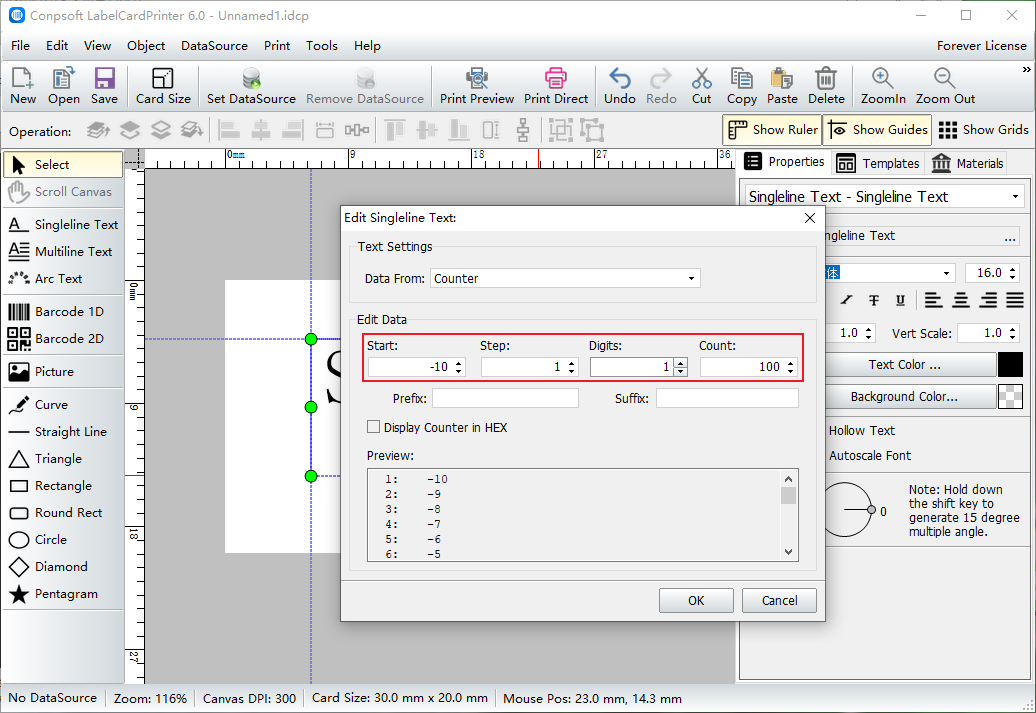
After the serial number is generated, set the font, size, and color on the right side of the software.
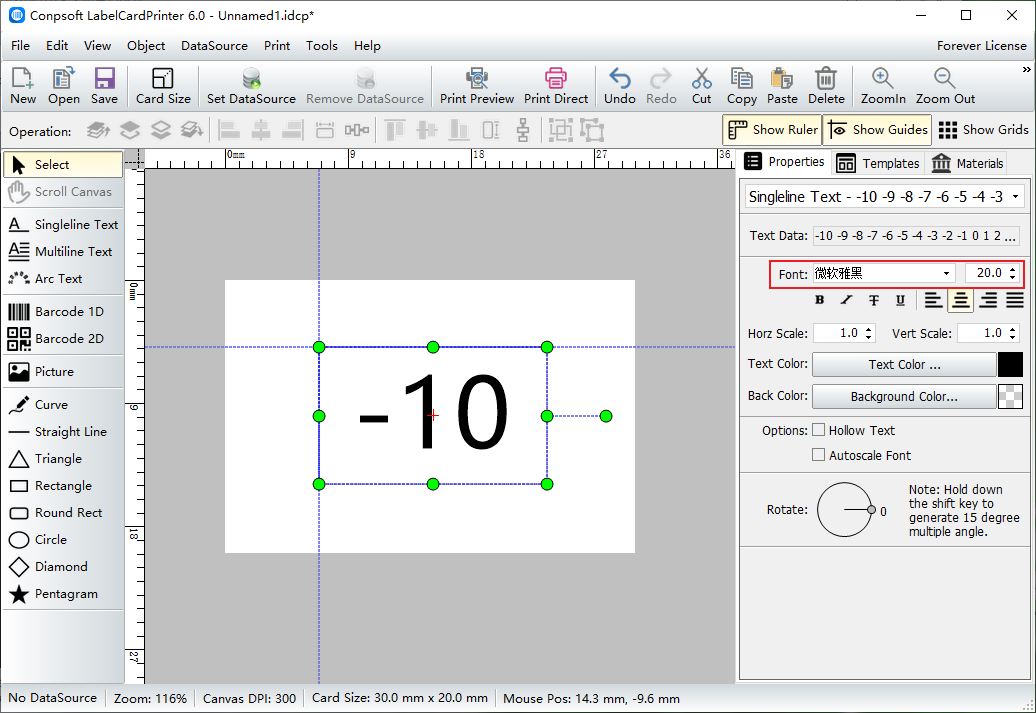
Click the "Print Preview" button above the software, select paper in the preview interface, and set the label layout. You can click the previous page or the next page to view the generation of the serial number.
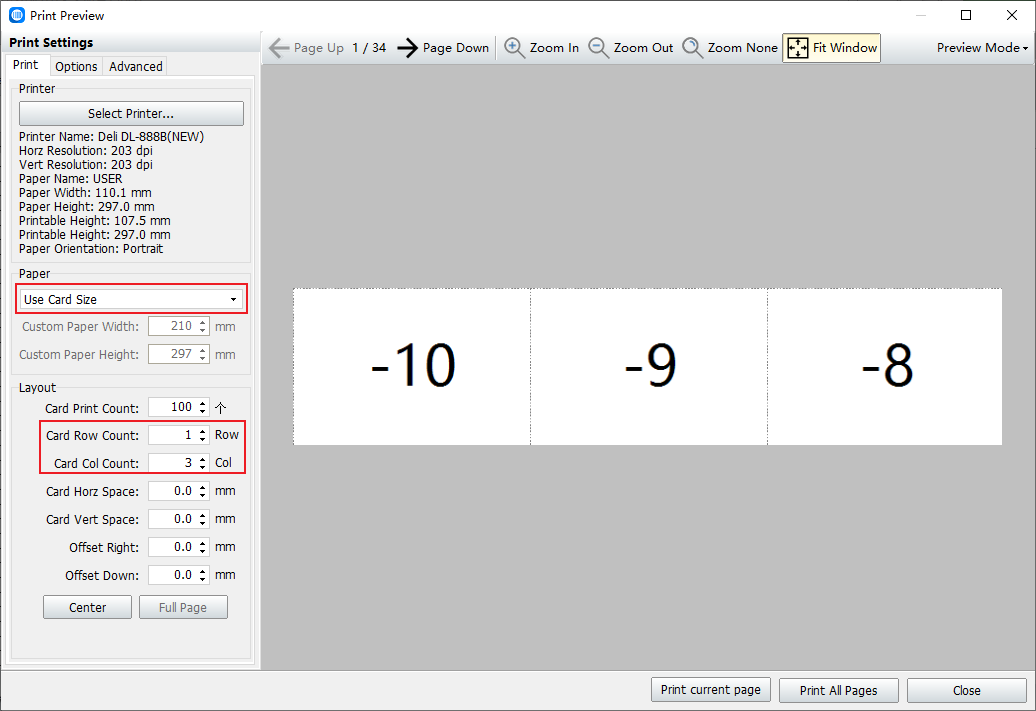
The above is the use of bar code label printing software to make serial numbers from negative all the operation methods, we will continue to introduce the various use of bar code labels, please continue to pay attention to us.