TXT file to generate PZN-8 bar codes in batches
PZN, which stands for Pharma Zentral Nummer, is a code approved by the German Drug Authority (BFARM) for printing only infant formula, health food, pharmaceuticals and some cosmeceuticals. There are two variations of PZn-the original PZN-7 and the new PZN-8. The main difference is the coding ability. PZN-8 is made up of seven or eight digits, so it can also include a wider range or more drug identification numbers.
In the barcode software batch production bar code, we are most commonly used by the database, the following we use TXT file as an example to introduce the method of batch generation of PZN-8 bar code.
First, open the software, click the "Set Data source" button above the software, select text file as the data source type, and then click "Select File" to import the file with PZN-8 barcode data into the software.
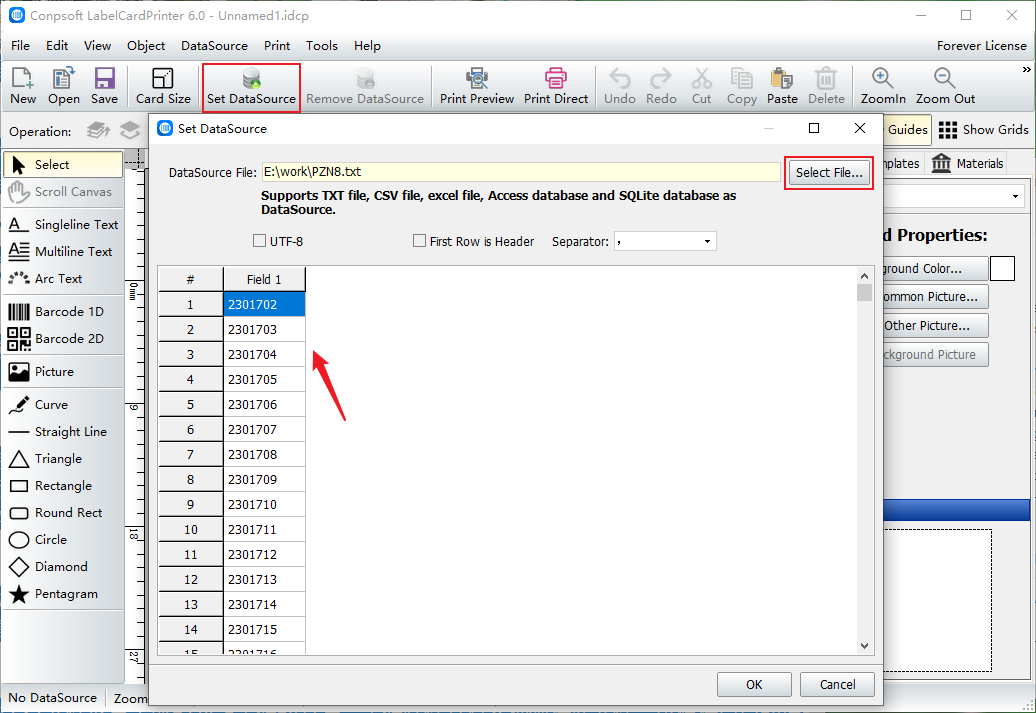
Select Bar Code tool on the left side of the software, draw a bar code on the label, pop up an edit bar code data interface, select the bar code type as "PZN-8", and insert the data source field.
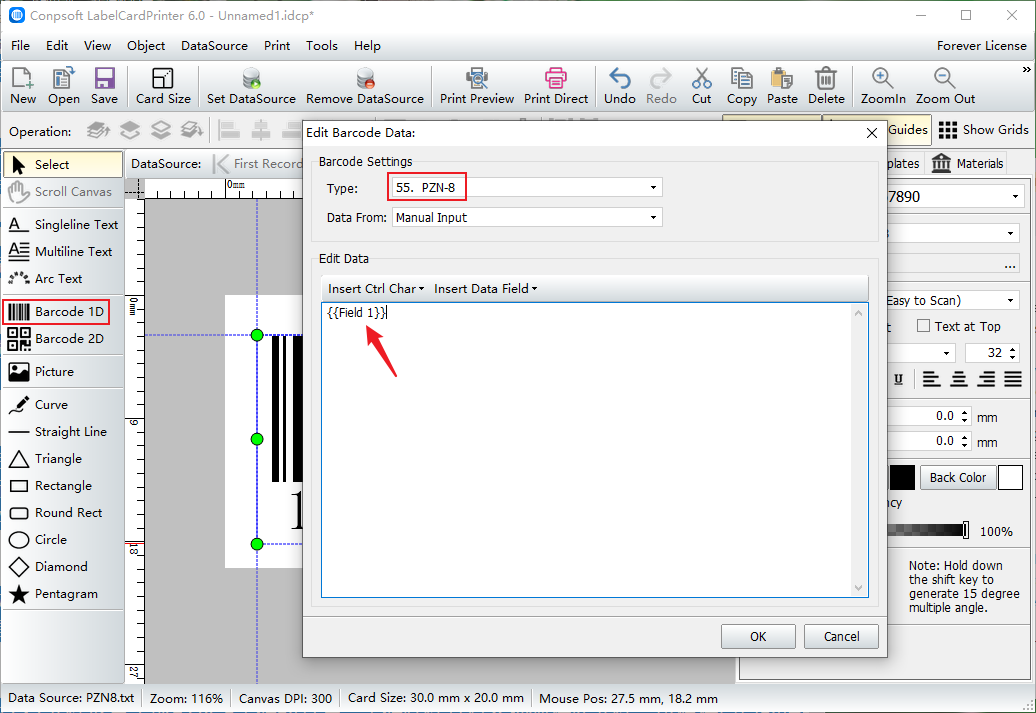
After the bar code is made, we see that the "PZN" code is added in front of the number, because the PZN character is a fixed part of the PZN barcode, and in the barcode label printing software is not required to enter this character separately, the software will automatically generate. Set the font and size of the bar code on the right side of the software.
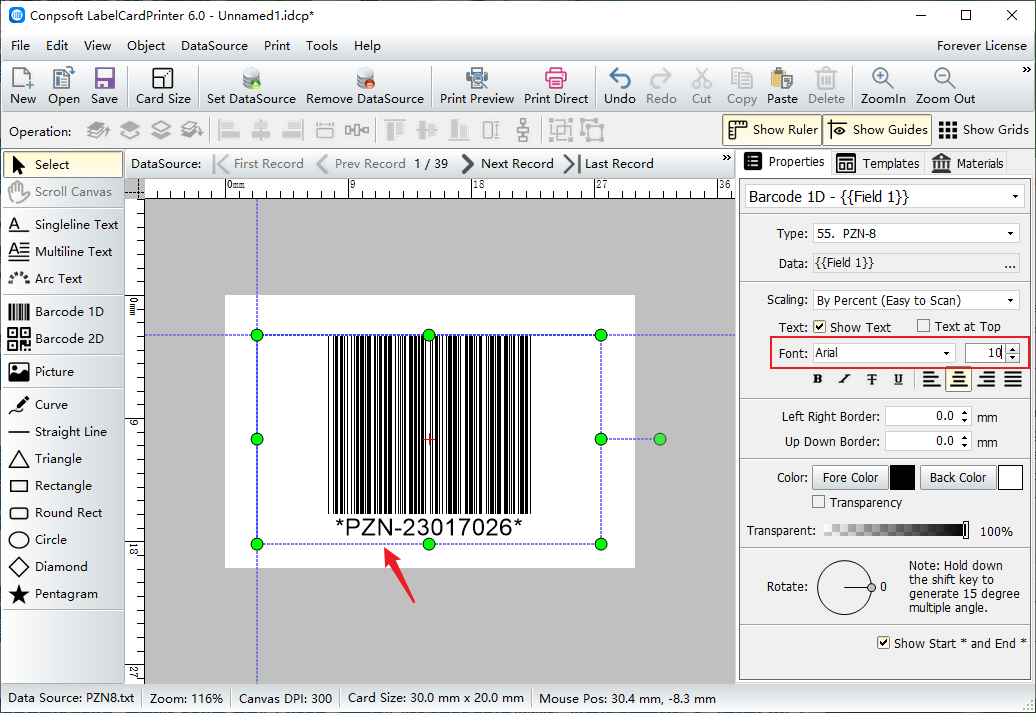
After the bar code is made, click [Print preview], select the paper according to your own needs, and set the label layout. Click the next page at the top of the interface to view the bar code.
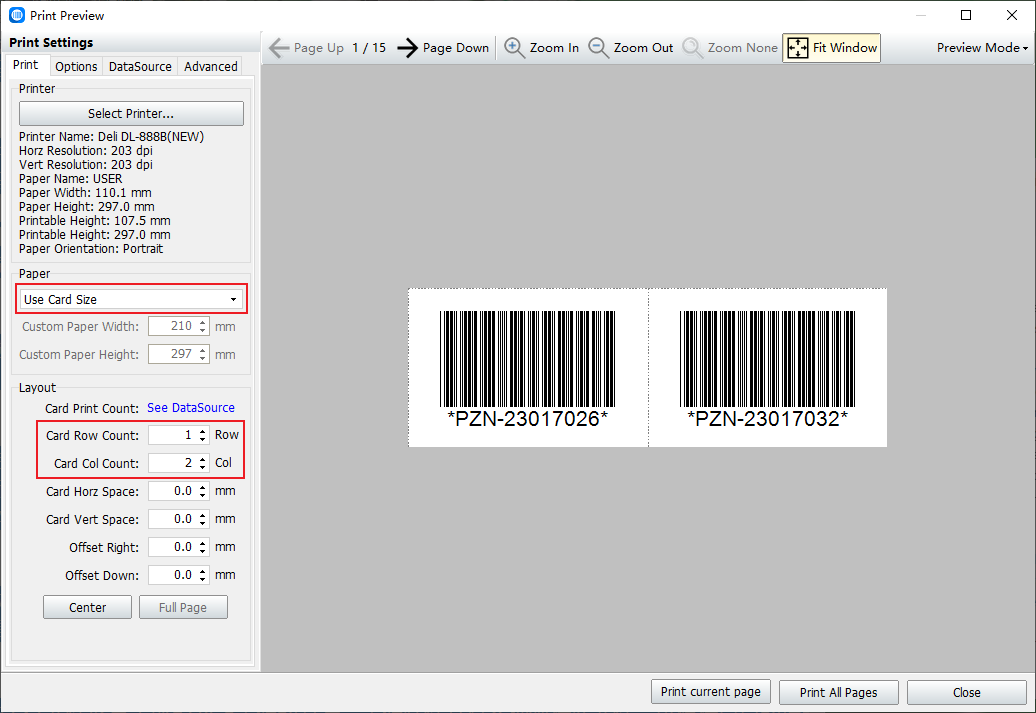
The above is through the TXT file batch generation of PZN-8 bar code method, bar code software supports a variety of database files, you can choose according to your own situation.