How to make vertical bar codes?
When we usually make bar code labels, bar codes are generally horizontal presentation, but there are also some cases that need to be vertical bar codes when designing labels. Such a vertical bar code how to make it, the following detailed steps.
Open the magic barcode label printing software, set the size of the label. Click [Barcode] button, draw a barcode on the label, select the type of barcode in the pop-up interface, and enter the barcode data.
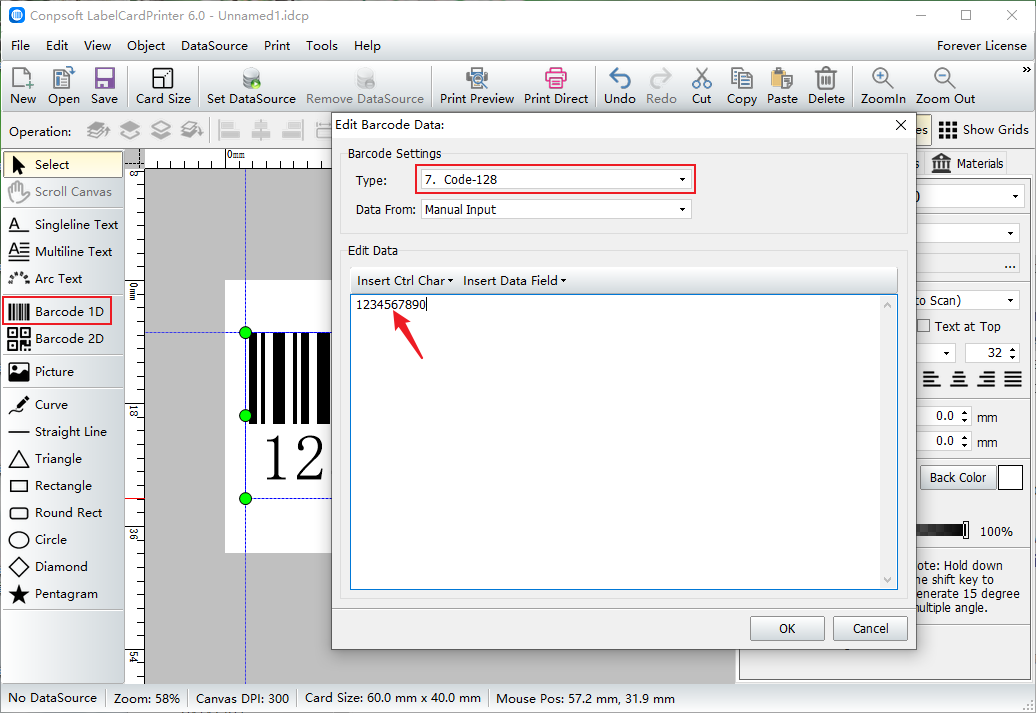
After the bar code is created, set the font and size of the bar code on the right of the software.
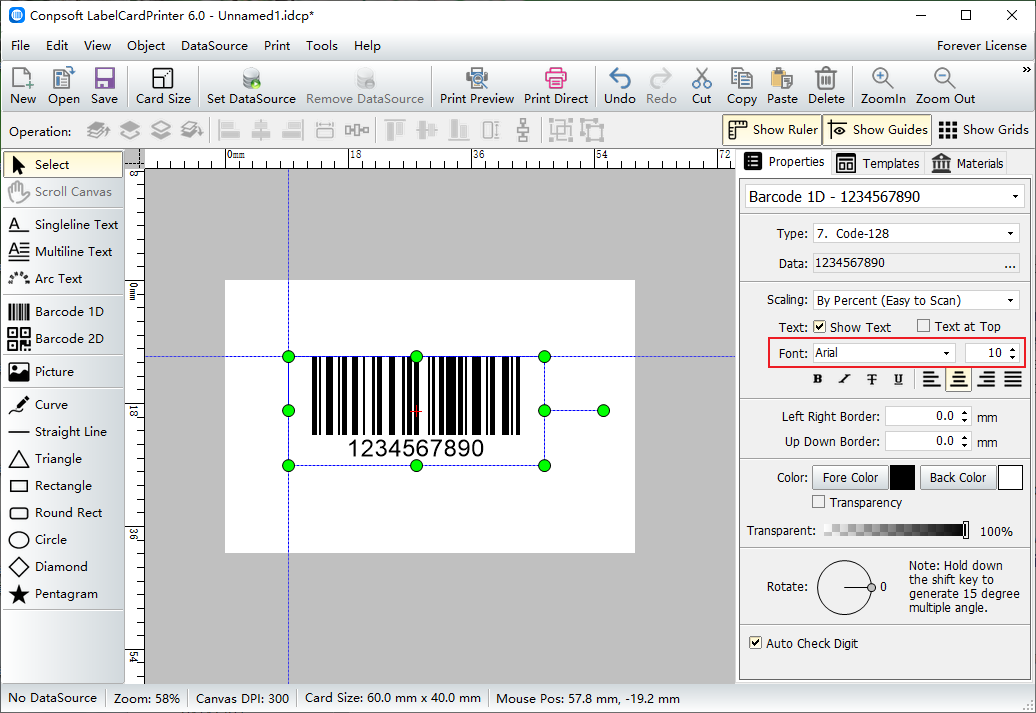
Select the bar code and set the rotation Angle to 90 degrees at the rotation Angle. Hold down the Shift key while dragging to generate a multiple Angle of 15 degrees.
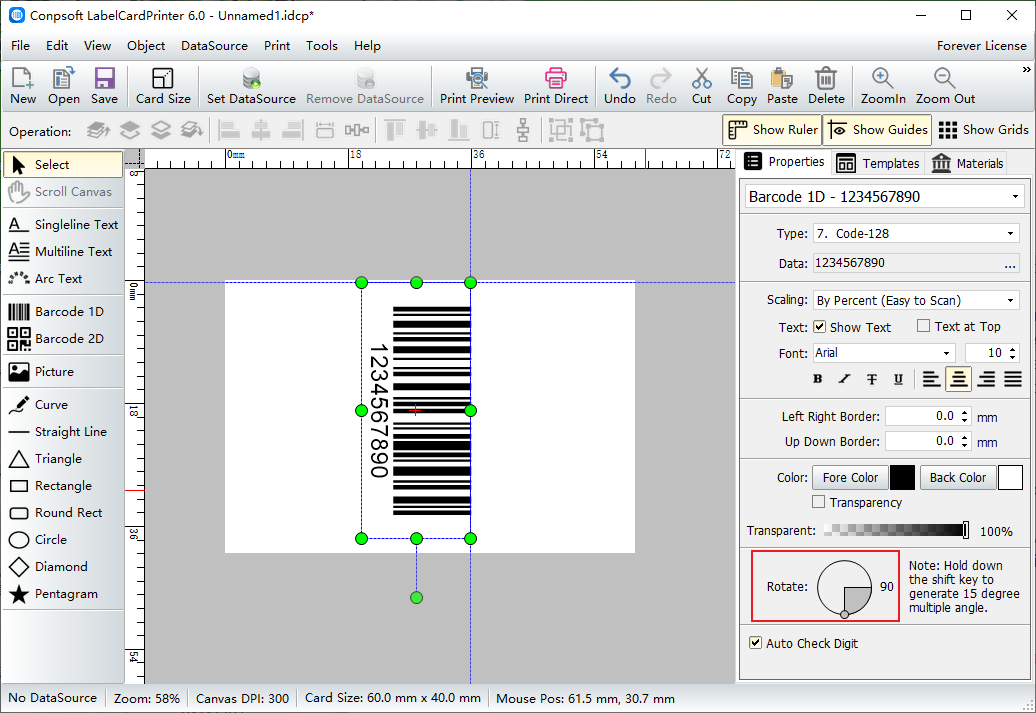
The second method is to directly rotate the bar code, put the mouse on the bar code outer edge of the green circle, a rotating icon appears, you can directly rotate the Angle.
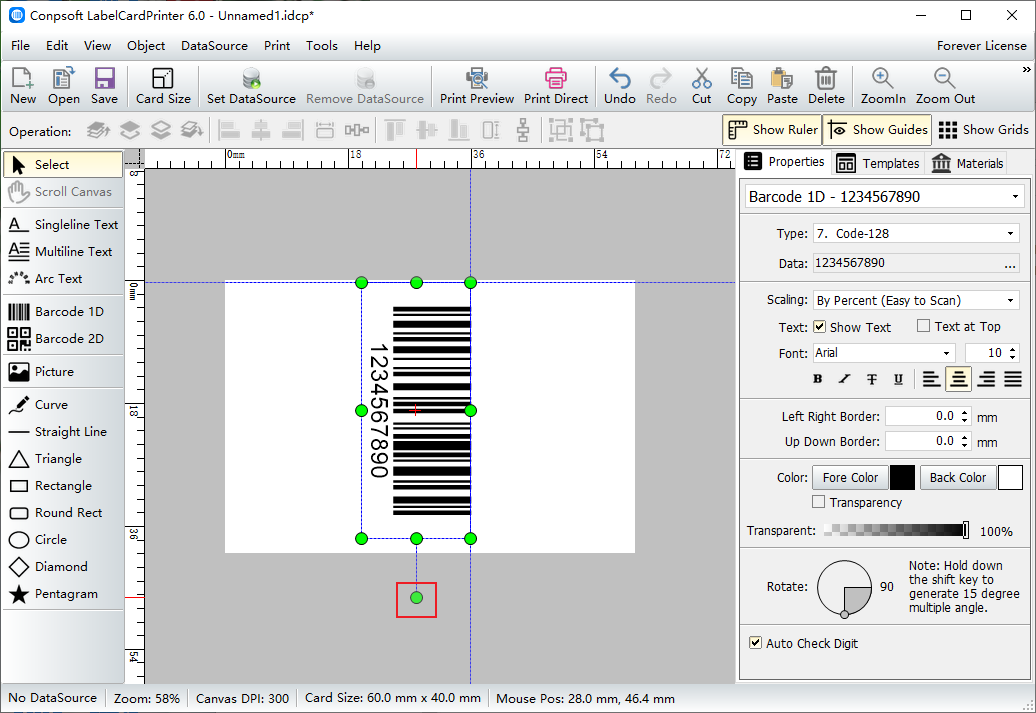
Bar codes are generally horizontal or vertical, because of the limitations of the scanner-gun recognition principle, non-right or straight Angle rotation may affect the recognition of bar codes.